The operation diagram is shown in the figure below:

The operation diagram is shown in the figure below:
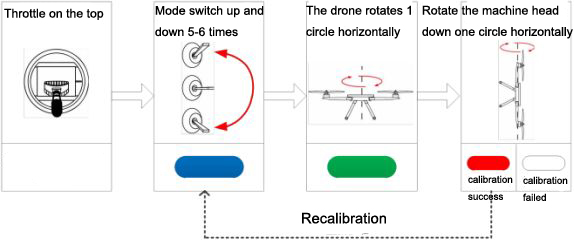
The operation diagram is shown in the figure below:

Calibration before each take-off is a very good habit. Only if you are willing to spend time and energy on the drone, reduce the occurrence of crashes.

Drone parachute is the safety system on the market for commercial drones. Drone parachute system protects by standers on the ground, prevents loss of payload and safeguards your drone equipment by ensuring your drone always lands safely. Drone parachute system solutions are designed to comply with the future regulation that enables safe flight operations over populated areas and beyond visual line of sight. Providing the Drone Industry with the Technology to Realize its Full Potential , We believe that smart safety technologies are pivotal in ensuring that drones can operate unrestricted to explore their full economic potential while minimizing the risks associated with operating drones over populated areas. Drone parachute system develops and provides state-of-the-art drone safety solutions that fuel the growth of the booming drone economy. Drone parachute system applies real-time data analytics to identify and mitigate flight risks autonomously and increase safety for bystanders while protecting the loss of expensive drones, equipment, and payloads.
Specification
| DPS10-10KG | DPS20-20KG | DPS30-30KG | DPS40-40KG | DPS50-50KG | |
| Installation size(mm) | 82*82 | 116*116 | 116*116 | 116*116 | 145*145 |
| Equipment size(mm) | Φ104/H100 | Φ104/H150 | Φ104/H165 | Φ104/H180 | Φ104/H210 |
| Max Load | 10KG | 20KG | 30KG | 40KG | 50KG |
| Interface | 5 PIN | 5 PIN | 5 PIN | 5 PIN | 5 PIN |
| Parachute diameter | 2000mm | 3000mm | 3500mm | 4000mm | 4400mm |
| Supply voltage | 5V | 5V | 5V | 5V | 5V |
| Cell capacity | 380mAh | 380mAh | 380mAh | 380mAh | 380mAh |
| Gesture perception range | ±90° | ±90° | ±90° | ±90° | ±90° |
| Trigger angle | ±80° | ±80° | ±80° | ±80° | ±80° |
| Fall trigger | 0.5g/1.6s | 0.5g/1.6s | 0.5g/1.6s | 0.5g/1.6s | 0.5g/1.6s |
| operating hours | 8h | 8h | 8h | 8h | 8h |
| Trigger method |
Attitude / fall / digital serial port |
Attitude / fall / digital serial port |
Attitude / fall / digital serial port |
Attitude / fall / digital serial port |
Attitude / fall / digital serial port |
| data communication | TTL | TTL | TTL | TTL | TTL |
| PWM pulse width | 1750-2000 | 1750-2000 | 1750-2000 | 1750-2000 | 1750-2000 |
| Power off | 10s | 10s | 10s | 10s | 10s |
| Wake up | Yes | Yes | Yes | Yes | Yes |
| Ejection method | Propellant | Propellant | Propellant | Propellant | Propellant |
| Umbrella rope fixing method | Built-in | External transfer | External transfer | External transfer | External transfer |
| Weight | 380g | 550g | 650g | 780g | 850g |
| Refresh rate | 100Hz | 100Hz | 100Hz | 100Hz | 100Hz |
| Minimum open umbrella height | 20m | 30m | 36m | 40m | 50m |
| Operating temperature | *-10℃—-45℃ | *-10℃—-45℃ | *-10℃—-45℃ | *-10℃—-45℃ | *-10℃—-45℃ |
| DPS60-60KG | DPS70-70KG | DPS80-80KG | DPS90-90KG | DPS100-100KG | |
| Installation size(mm) | 145*145 | 145*145 | 145*145 | 145*145 | 200*200 |
| Equipment size(mm) | Φ130/H185 | Φ130/H200 | Φ130/H230 | Φ130/H240 | Φ180/H240 |
| Max Load | 60KG | 70KG | 80KG | 90KG | 100KG |
| Interface | 5 PIN | 5 PIN | 5 PIN | 5 PIN | 5 PIN |
| Parachute diameter | 4500mm | 5000mm | 5200mm | 5500mm | 6500mm |
| Supply voltage | 5V | 5V | 5V | 5V | 5V |
| Cell capacity | 650mAh | 650mAh | 650mAh | 650mAh | 650mAh |
| Gesture perception range | ±90° | ±90° | ±90° | ±90° | ±90° |
| Trigger angle | ±80° | ±80° | ±80° | ±80° | ±80° |
| Fall trigger | 0.5g/1.6s | 0.5g/1.6s | 0.5g/1.6s | 0.5g/1.6s | 0.5g/1.6s |
| operating hours | 12h | 12h | 12h | 12h | 12h |
| Trigger method |
Attitude / fall / digital serial port |
Attitude / fall / digital serial port |
Attitude / fall / digital serial port |
Attitude / fall / digital serial port |
Attitude / fall / digital serial port |
| data communication | TTL | TTL | TTL | TTL | TTL |
| PWM pulse width | 1750-2000 | 1750-2000 | 1750-2000 | 1750-2000 | 1750-2000 |
| Power off | 10s | 10s | 10s | 10s | 10s |
| Wake up | Yes | Yes | Yes | Yes | Yes |
| Ejection method | Propellant | Propellant | Propellant | Propellant | Propellant |
| Umbrella rope fixing method | External transfer | External transfer | External transfer | External transfer | External transfer |
| Weight | 950g | 1250g | 1450g | 2000g | 2200g |
| Refresh rate | 100Hz | 100Hz | 100Hz | 100Hz | 100Hz |
| Minimum open umbrella height | 65m | 75m | 80m | 85m | 85m |
| Operating temperature | *-10℃—-45℃ | *-10℃—-45℃ | *-10℃—-45℃ | *-10℃—-45℃ | *-10℃—-45℃ |




Contact: Fly Dragon Drone Tech.
Email: frank at dronefromchina.com
Add: NO. 9 Dayu Road PiDu distric, ChengDu 611730, China